Secure Email
RBC is now using Secure Email provided by Cisco. This Secure Email service allows RBC clients and others outside of RBC to safely receive (and reply to) encrypted email messages, including attachments, from an RBC employee.
Secure Email Notification
If your email provider uses industry-standard encryption, you will receive an RBC Secure Email in the same way as other emails. You know the email was protected with encryption during delivery when the email subject is prefixed with “RBC Secure Email”.
If your email provider is not using industry-standard encryption, your RBC Secure Email will have the subject prefixed with “RBC Secure Email” and a notification that looks like:
 View Sample Notification (Opens New Tab)
View Sample Notification (Opens New Tab)
Opening your first Secure Email
If your email provider is not using industry-standard encryption, you can expect to see a notification like the one above. Clicking the “Read Message” button in the notification will prompt you to register the first time only. Please follow the steps below:
- Select the “Read Message” button in the email. A new window will open.
- Enter your email address and then click “Open”.
- Select “Register”. Enter your first name, last name, and a password. Select “Register” again. An activation email will be sent to your mailbox.
- Return to your mailbox and open the activation email sent to you. Follow the instructions to activate the account.
- Return to the original email, and open it using the registered password.
Instead of registering and creating a new password, you may sign in using your Google Account by selecting

Support
Support for emails received with RBC Secure Email notifications (as shown above) is provided by Cisco.
Support via Live Chat: https://res.cisco.com/websafe/help?topic=ContactSupport (opens to external site)
Support via Email: support@res.cisco.com
Frequently Asked Questions
Messages sent via email can be intercepted, modified, retained indefinitely, or destroyed by people who are not the intended recipient(s). RBC offers Secure Email through Cisco to protect the content of the email and attachments so that only the intended recipients can see its content.
Emails sent from RBC that contain the prefix “RBC Secure Email” in the subject line have been protected with encryption during delivery.
If your email provider uses industry-standard encryption, the experience of receiving an RBC Secure Email will be the same as other emails, but the subject line will be prefixed with “RBC Secure Email.”
If your email provider is not using industry-standard encryption, you will receive an email notification like the one above. In this situation, the email encryption service is provided in partnership with Cisco.
It is possible that the RBC Secure Email may be categorized as spam or junk, so check these folders first before reaching out to your RBC contact.
If your email provider uses industry-standard encryption, you will receive an RBC Secure Email in the same way as other emails and can read them immediately.
If your email provider does not use industry-standard encryption and you receive a notification like the one above, click “Read Message” to be directed through an initial one-time registration process. This registration process requires you to set up a password for Secure Email. After registering, you will use this password to view this and any future RBC Secure Emails.
If your email provider uses industry-standard encryption, you will not need to use or reset a password to view RBC Secure Emails.
If your email provider does not use industry-standard encryption and you received a notification like the one above, you may reset your password by clicking “Read Message” in the message notification and then selecting “Forgot Password?”.
If your email provider is not using industry-standard encryption, you will receive a notification like the one above.
Selecting the “Read Message” button after the date specified in the notification (14 days after it was delivered) will result in an “Easy Open Envelope link has expired” message like the one below.
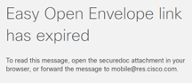
To open and read the message when this occurs, forward the email to mobile@res.cisco.com. An email will be sent to your inbox with a URL to access the message. Click the URL and you will be prompted to enter your email address and password to open and read the email.
If your email provider does not use industry-standard encryption, you will receive an email notification like the one above. To ensure your reply is secure, click “Read Message” to login and view the email, then click “Reply” within the secured message. If you simply reply to the email notification without logging in and clicking “Reply” within the secured message, your reply will not be secure.
If your email provider uses industry-standard encryption, you will receive an RBC Secure Email in the same way as other emails. You may then proceed to reply in the same way as you would any other email, and your reply will be secure.
If your email provider uses industry-standard encryption, you will receive an RBC Secure Email in the same way as other emails. In this situation, you can add people to your reply.
If your email provider does not use industry-standard encryption, you will receive a notification like the one shown above. In this situation, you cannot add other people to your reply.
If your email provider uses industry-standard encryption, you will receive an RBC Secure Email in the same way as other emails. In this situation, you can forward the email to other people.
If your email provider does not use industry-standard encryption, you will receive a notification like the one above. In this situation, you cannot forward the email to other people.
When an email from RBC includes the subject prefix “RBC Secure Email”, you can be assured that the email was protected with encryption during delivery, whether you receive a Secure Email notification or not.
Here are the scenarios that explain why you may or may not receive a Secure Email notification:
- If your email provider uses industry-standard encryption, secure communications are used to encrypt the message during delivery. In this case, you will receive the email from RBC without the Secure Email notification.
- In rare situations, secure communications cannot be established with your email provider, so message encryption will be used to protect the email. In this case, you will receive the Secure Email notification.
- Some RBC departments use message encryption to meet specific business requirements, and you will always see a Secure Email notification when receiving emails from these departments.
Notification Secure Email Sample
| Veuillez consulter la version française de cette notification ci-dessous. | |

|
|
| Read Message | |

|
This message will be locked after (MM/DD/YY).
To unlock this email, please forward this email to: mobile@res.cisco.com You will receive a URL to view the message in the Cisco Portal. |

|
Is this your first time receiving an encrypted email?
Select “Read Message”, enter your email address, and select “Register”. Have you forgotten your password? Select “Read Message”, then select “Forgot Password”. |

|
For all other support inquiries:
Cisco Live Chat: https://res.cisco.com/websafe/help?topic=ContactSupport Cisco Email Support: support@res.cisco.com Additional Information on RBC Secure Email: https://www.rbc.com/secure-email |

|
|